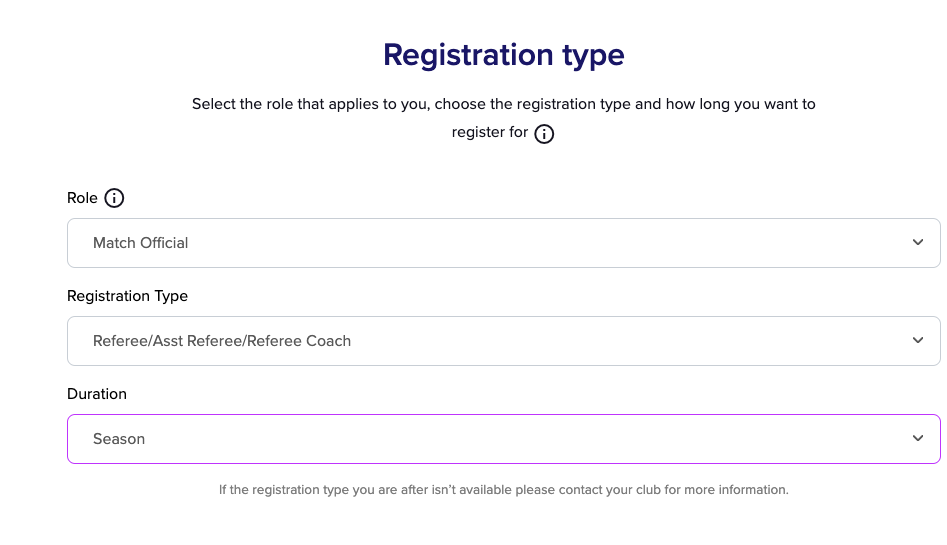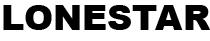Register with Lonestar Referee Society
In order to be assigned to games, you must be a certified referee and registered with the Lonestar Referee Society. Registration is completed in Rugby Xplorer. Steps to completing registration are below.
What Dues cover:
- Uniform (for new members)
- Training and Education
- Grants for travel
Step 1 – https://xplorer.rugby/
Navigate to https://xplorer.rugby/ and click Log In in top right hand corner
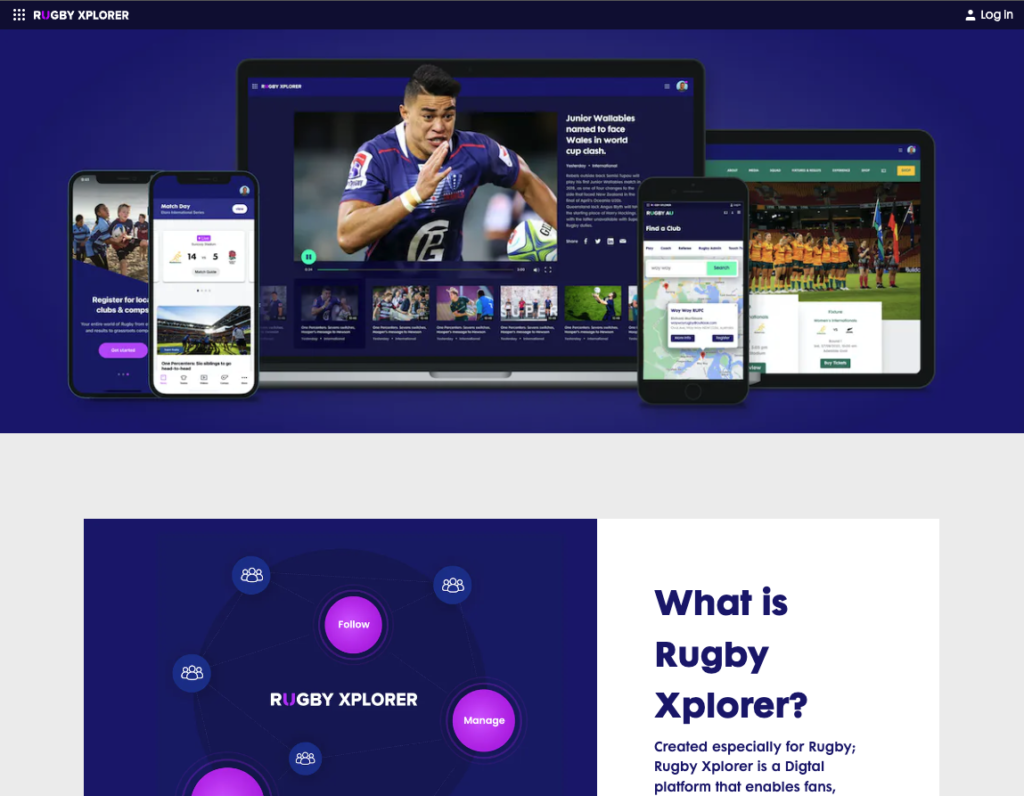
Step 2 – Sign in or register
Sign in or register by typing in your email address
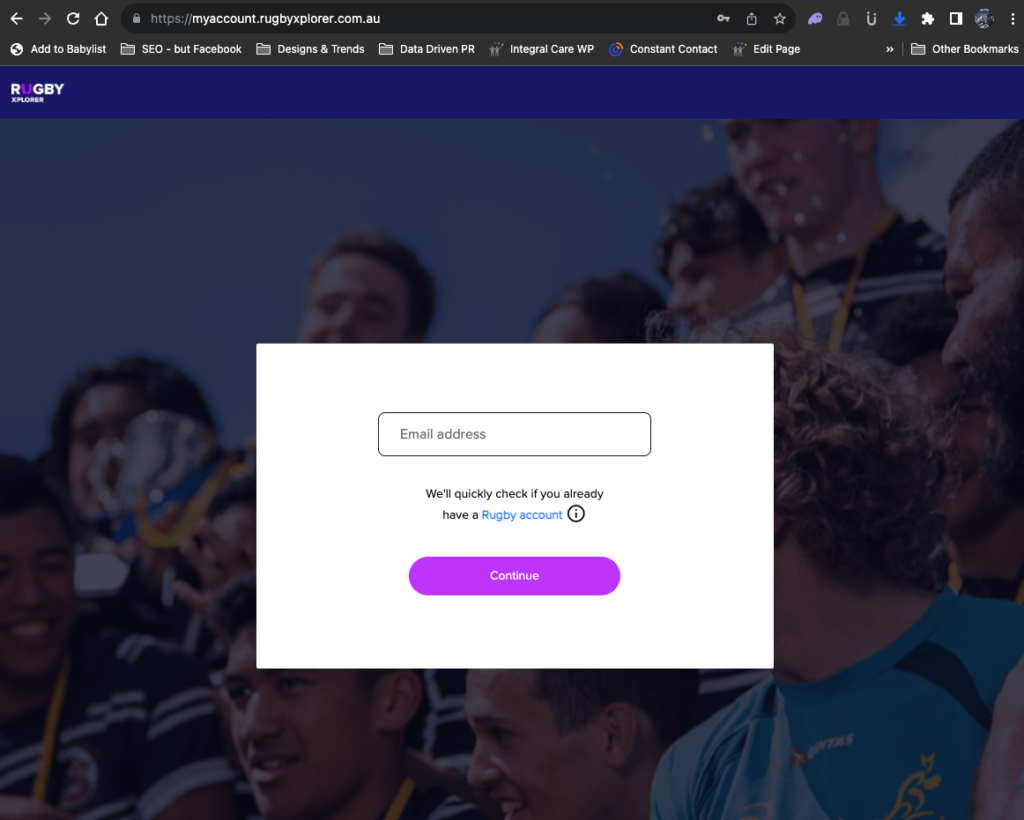
Step 3 – Register
Click Register from the menu on the left and select Find a Club
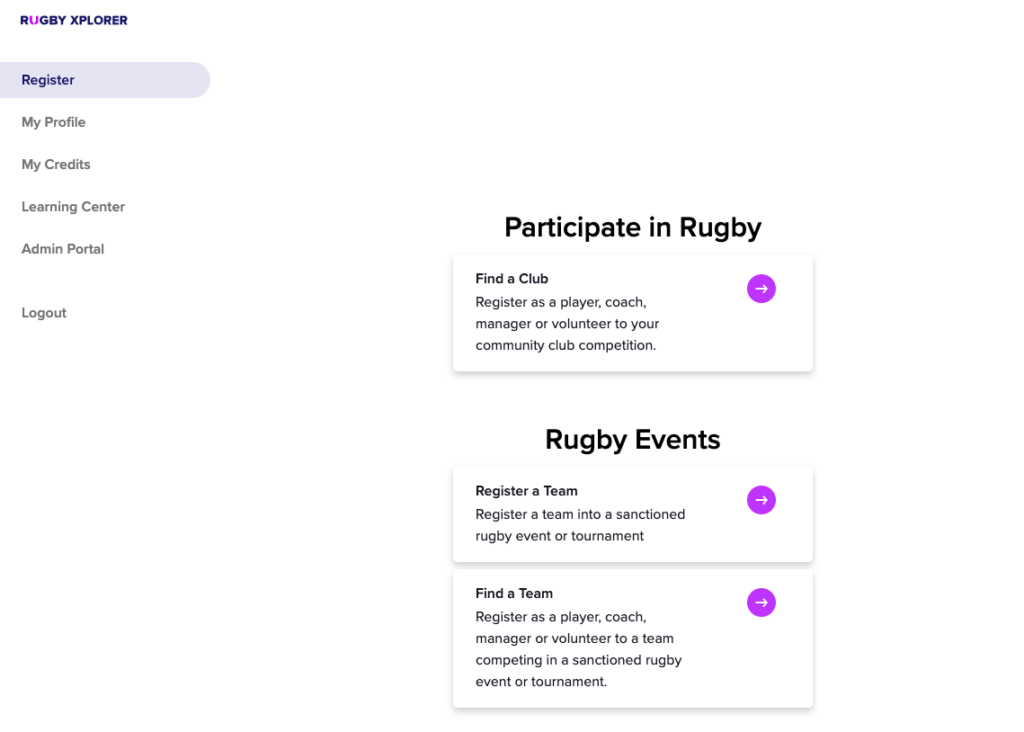
Step 4 – Search Lonestar Referees
Search and select Lonestar Referees then click Next
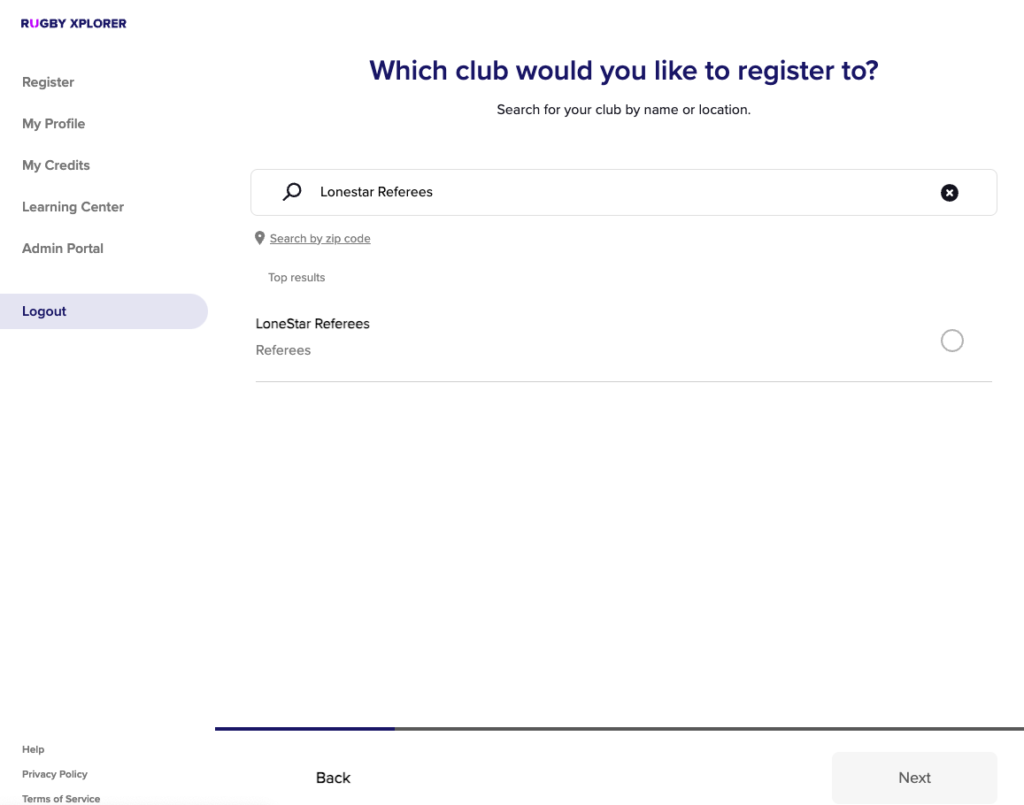
Step 5 – Select role of Match Official
Role: Match Official
Registration Type: Referee
Duration: Season